Configure Development Environment
Hardware Requirements
Play For Dream Device
- YVR1
- YVR2
- Play For Dream MR
Minimum System Requirements
- 2.0+ GHz processor
- 2GB System RAM
Software Requirements
Operating System (any one)
- Windows 10 (64-bit versions only)
- macOS 10.11 or higher
Development Software
- Unity Editor
Important
Only Unity Long Term Support (LTS) versions are supported.
The minimum supported Unity version for Play For Dream app development is 2021 LTS. It is highly recommended to use the minimum supported version or higher.
Install Unity Editor
Download the Unity Hub.
Launch the Unity Hub.
From the left navigation panel, select Installs > Install Editor.
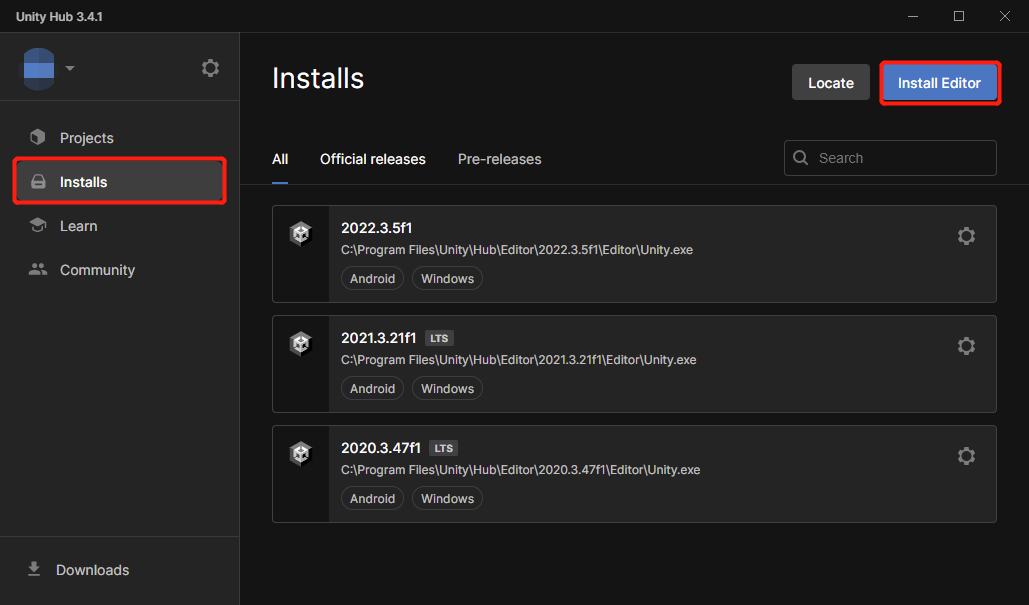
Under the Offcial releases tab, choose a Unity LTS version and select Install.
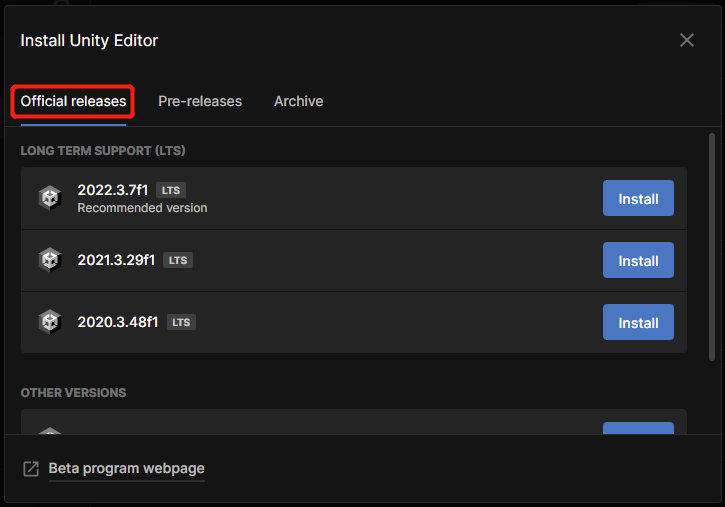
In the Add modules window, check Android Build Support. This includes OpenJDK and Android SDK & NDK Tools. Select Continue.
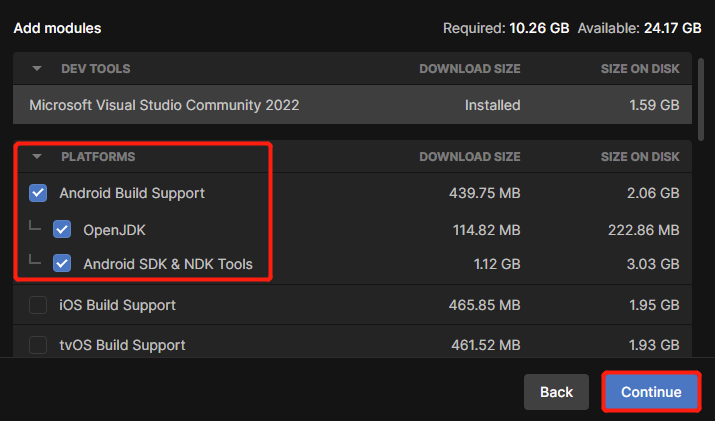
Check I have read and agree with the above terms and conditions. Select Install.
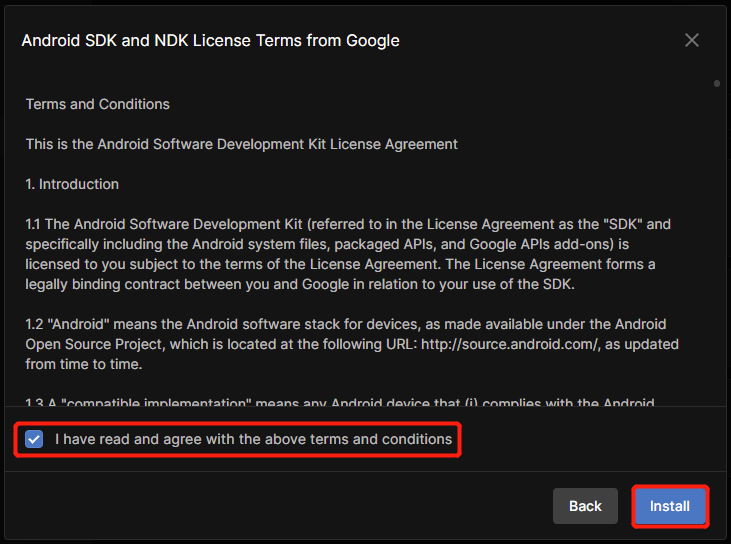
Note
For more information, refer to Unity Get Started project.