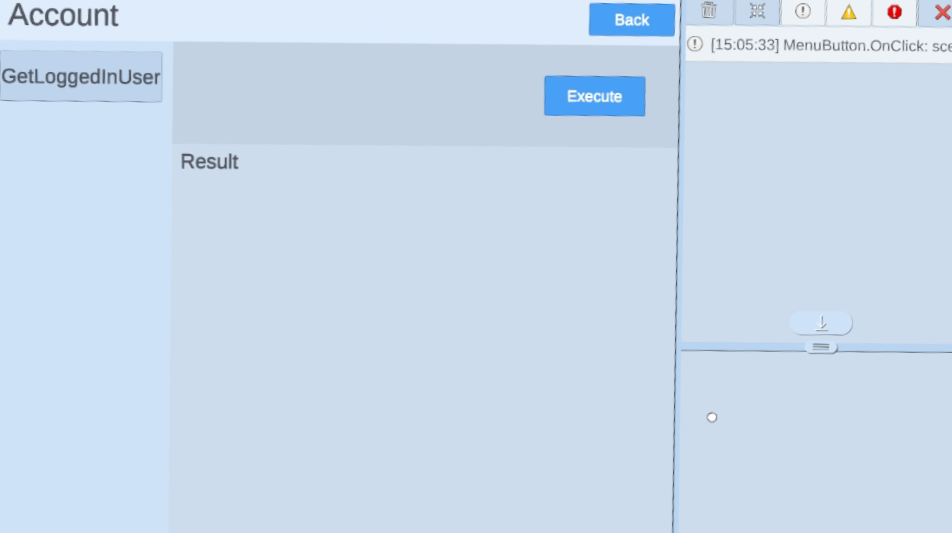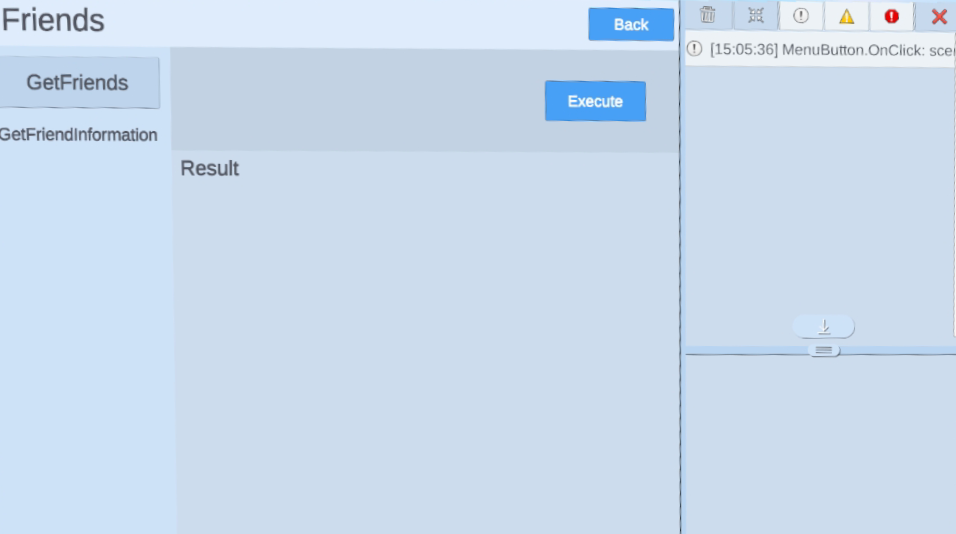Account and Friends
Important
Before using any platform features, developers have to initialize Platform SDK first. Refer to Platform for more information.
Friends
Users can see friends' information in your application.
The following SDK methods can be called from your client app:
YVR.Platform.Friends.GetFriends: Retrieves information of all user's friends.YVR.Platform.Friends.GetFriendInformation: Retrieves information about an appointed friend with account ID.
Note
For more information, please refer to Friends API Documentation.
Account
Once a user opens your application, you can get user's account information from your application.
YVR.Platform.Account.GetLoggedInUser: Get logged in user's account information.
Note
For more information, please refer to Account API Documentation.
Sample
Important
YVR system version requirement: 1.2.6 and above
Platform Sample is also available at PlayForDreamDevelopers Github.
Under Project panel, go to Assets > Samples > Account/Friends folder to view the sample project.
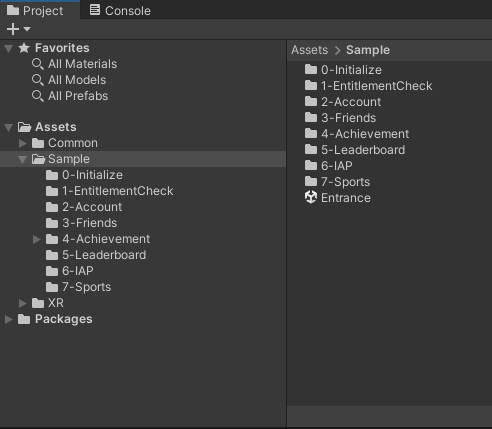
Build and install on YVR device.