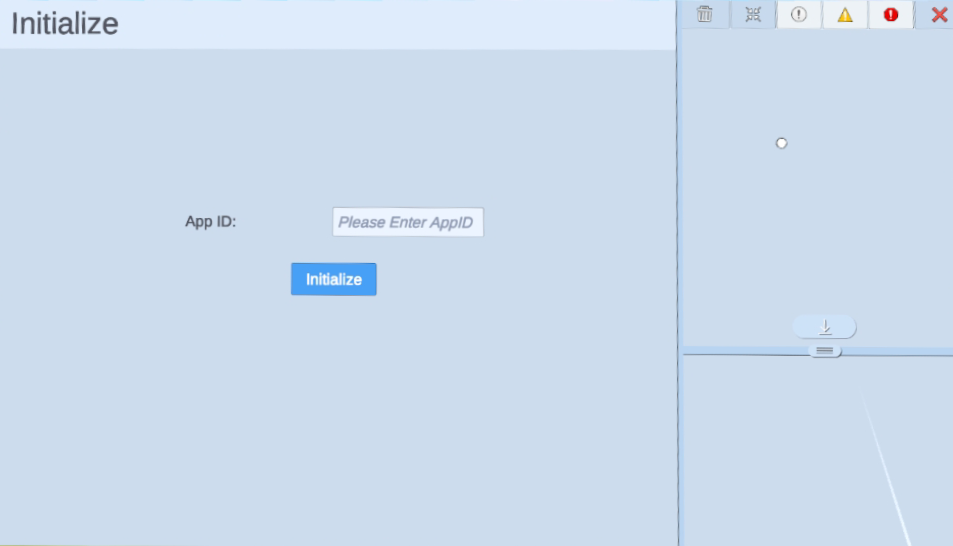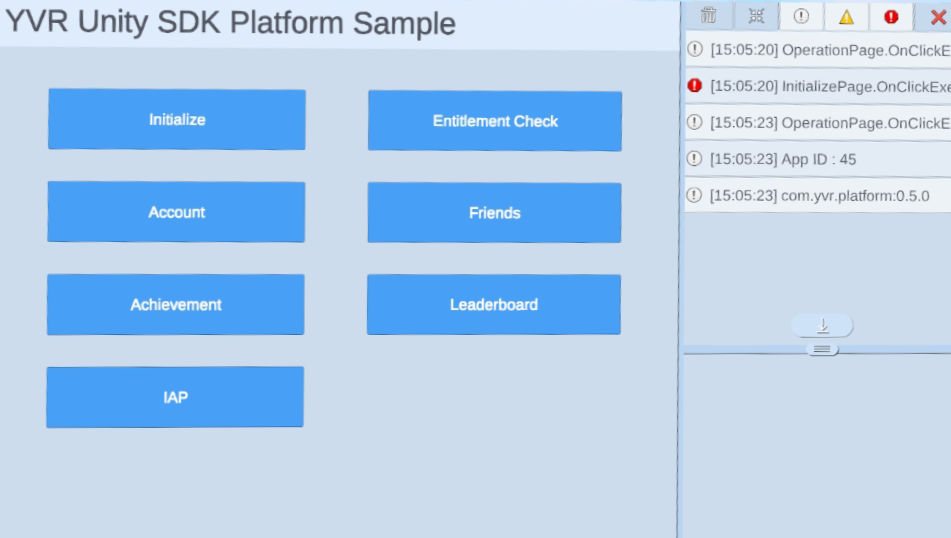Introduction
The YVR Platform SDK aims to help developers create a social game experience. For now, it provides the following features:
- Entitlement Check: Check used to check whether the current device user has purchased or owned your application.
- Account And Friend: Get logged user and users' friend information.
- Achievement: Handle achievements which set by developers on Developer center dashboard.
- Deep Link: Deeplink allows users to join multiplayer session.
- Leaderboard: Ranking scores of users and friends, listing them in ascending or descending order.
- In-App Purchase: User can purchase in-app items by topping up Y coins in user center.
- Sports Data Authorization: Obtain user sports data from "YVR GO", and sports apps can use the data to analyze the user's exercise.
Get Started
Before using any platform features, developers have to initialize Platform SDK firstly:
YVR.Platform.YVRPlatform.Initialize(<appId>);
if (YVRPlatform.IsInitialized)
Debug.Log("Platform SDK is Successfully initialized.");
else
Debug.LogError("Platform SDK initialize failed.");
Note
In order to get an AppID, you need to first register as a developer on our developer platform and then create your application.
Sample
Important
YVR system version requirement: 1.2.6 and above
Platform Sample is also available at PlayForDreamDevelopers Github.
Under Project panel, go to Assets > Samples folder to view the sample project.
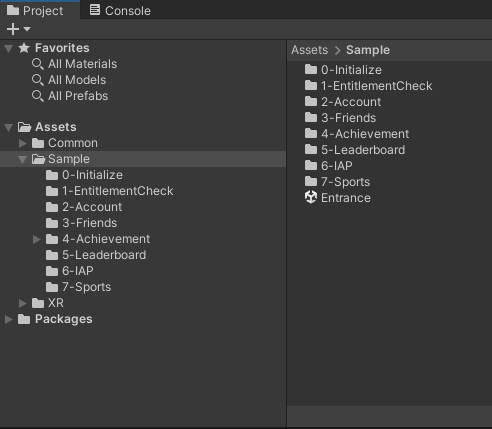
Build and install on YVR device.